This command will send the sequence translation to the Output window; varied frame combinations or the reverse complement sequence can be selected through the menu:
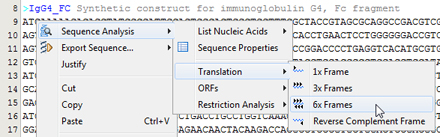
1. Choose Analysis >Translation in the main menu or Sequence Analysis >Translation in the selection contextual menu.
2. Choose any of listing options:
• 1x Frame: List the translation of the first frame.
• 3x Frames: List the translation of the 3 frames.
• 6x Frames: List the translation of the 6 frames.
• Reverse Complement Frame: List the translation of the reverse complement frame.
Keyboard shortcuts
These commands have assocaited keyboard shorcuts in some editors (FASTA files):
Ctrl-T - Analyze 3x frame translations on nucleotidic sequences.
Ctrl-Shift-T - Analyze all 6x frame translations on nucleotidic sequences.